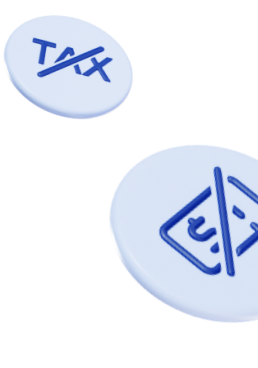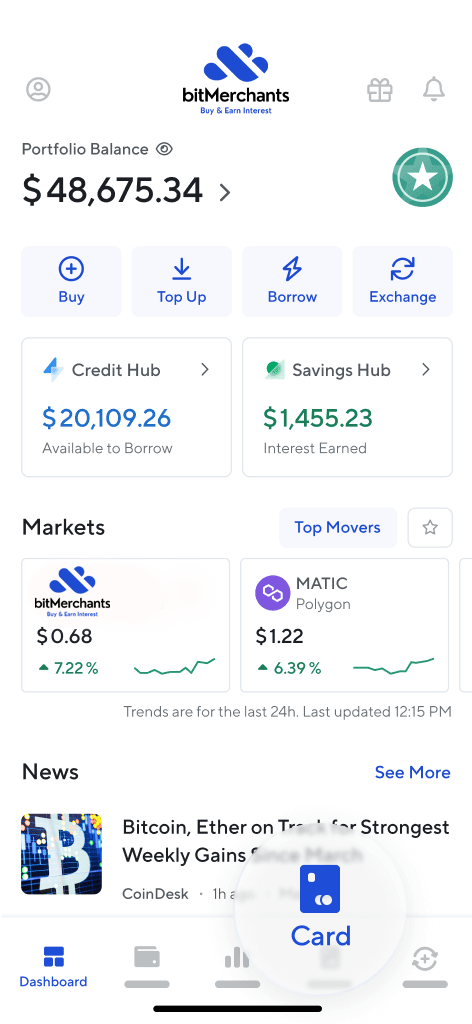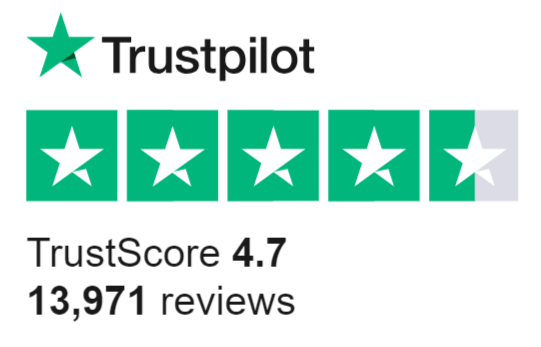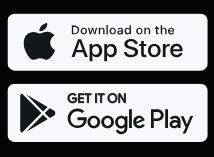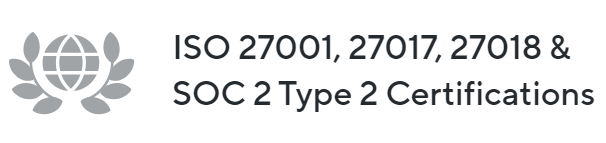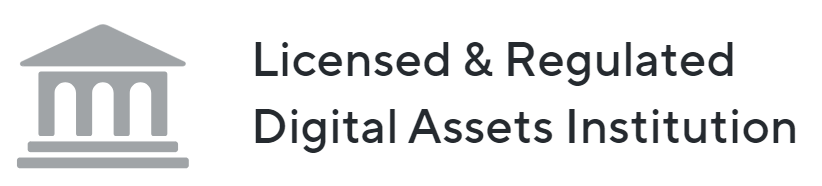Yes, Futures trading is available through the BitMerchants app. Trading Futures allow you to trade perpetual contracts with amounts far greater than your USDT balance, using up to 50x leverage.
With Perpetual Futures, you can go long or short depending on which way you believe the market will go.
Note: Futures trading is not available in certain jurisdictions. For further information, please refer to the relevant terms and conditions.
How to Get Started with Futures?
You only need USDT in your account to trade perpetuals on BitMerchants. Once you buy or deposit USDT:
Head to your USDT Wallet and transfer your USDT to your Futures Wallet at no cost.
Tap the Exchange button on your dashboard and select Futures.
Select an asset from the list with perpetual contracts and pick a direction – long or short. Then adjust your leverage.
Choose how much USDT you want to allocate to the position. Preview the position and confirm it.
To track your open positions, tap on the top right corner of your app. At the top of the screen, you get an overview of your current margin risk taking into account all your open positions. Below, you can tap on your open position to get a complete overview including the current PNL, and the funding rate. You can close it partially or fully.
For more detailed information on managing your positions, please refer to our Help Center article.
What Are Trigger Orders for Futures Trading?
In Futures Trading on the BitMerchants App, you have three useful tools that help you manage your trades efficiently:
Trigger Entry Order: This feature allows you to set a specific price at which you want to enter a position. Once the price is reached, a market order will be automatically executed. It’s a strategic way to enter the market at your desired price point, while still keeping up with regular market watching.
To set one:
Open the order types drop-down and select “Trigger Entry”.
Enter the price at which you want to open your position.
Choose how much USDT you want to allocate to the position.
Preview and confirm it.
Take Profit (TP): Take profit lets you set a target price at which your position for the selected futures contract will be closed to realize profits. It’s a useful tool that allows you to secure your gains when the market reaches your target profit price.
Stop Loss (SL): Stop loss is designed to limit your potential losses. You set a price at which your position for the selected futures contract will be automatically closed to prevent further losses. This tool is especially important in volatile market conditions.
Note: Trigger orders such as take profit or stop loss are tied to the futures contract (i.e BTC) and not individual positions.
How to Set a Take Profit or Stop Loss Order?
Once you have an open position:
Tap on “Set TP/SL”.
Enter your price targets at which you want to close your trade.
Confirm the orders.