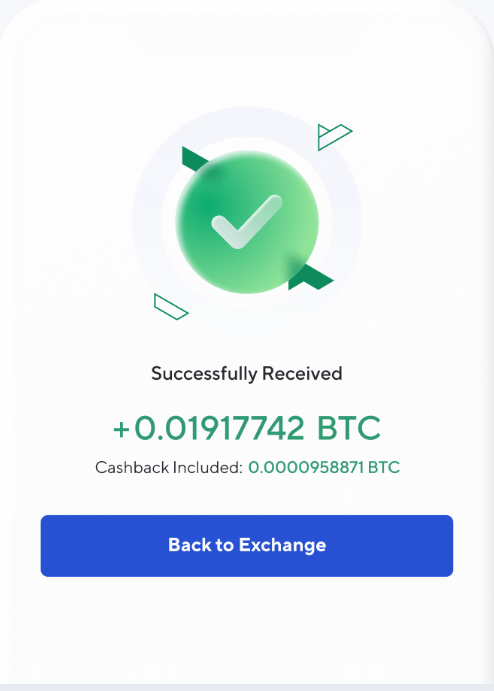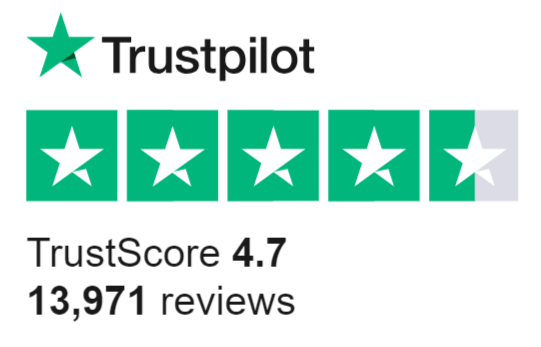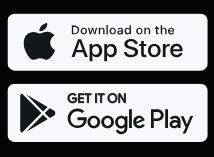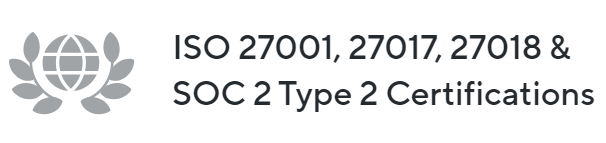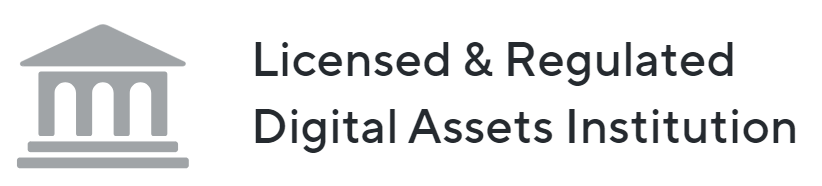Under the hood, BitMerchants Exchange is powered by our Smart Routing System connected to multiple liquidity sources at once.
This institutional-grade infrastructure allows us to aggregate rates from multiple exchanges providing you with a quote based on the best available market price and no price fluctuations between order submission and order fulfillment.
Put simply, you no longer need to crunch numbers – the system does it for you within a fraction of a second and offers you a better deal than any manually executed exchange.